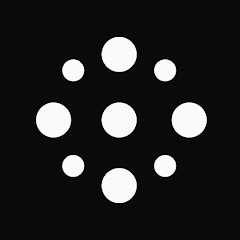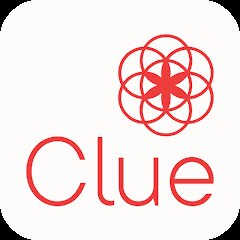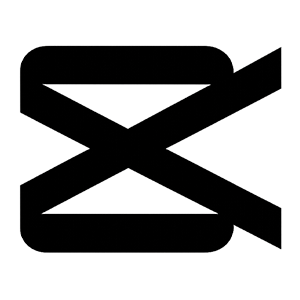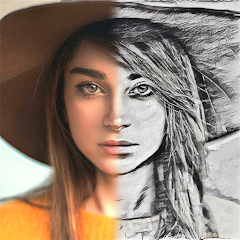AI Video - AI Video Generator
HubX




Firefox Fast & Private Browser
Mozilla





Clue Cycle & Period Tracker
Clue Period Tracker by BioWink




Silly Sounds: Prank Sounds App
Zenspin by Mindscape Applab llc




LinkedIn: Jobs & Business News
LinkedIn




What Your Birth Month Says?
BuzzForFun





AI Art Photo Editor, AI Filter
Smart AI DEV




Depression Test
Inquiry Health LLC





Healthy Benefits+
Solutran, Inc.





Race Master 3D: Car Racing
Beresnev Games





Hello Neighbor Nicky's Diaries
tinyBuild




Papa Louie Pals
Flipline Studios




Royal Match
Dream Games, Ltd.





Music Piano 7: Rush Song Games
Melodya Muses





Love Tester - Find Real Love
Famobi




Fruit Hospital: ASMR Games
Kitchen Tales




Quick Scratch Earn RBX
AppInnovator.Inc




Apex Girl
A3Games




 👍editor choice apps
👍editor choice apps

BFF Test: Quiz Your Friends
Happy-verse






Photoshop Express Photo Editor
Adobe






Hair Clipper Prank, Fart Sound
duff hl studio




CapCut - Video Editor
Bytedance Pte. Ltd.




SiriusXM: Music, Sports & News
SiriusXM





Retake AI: Face & Photo Editor
Codeway Dijital




Signal Private Messenger
Signal Foundation





Drawify - Pencil Photo Sketch
Waitos AI