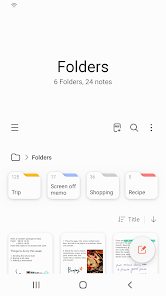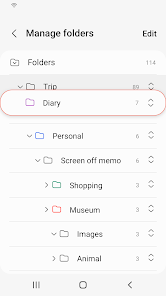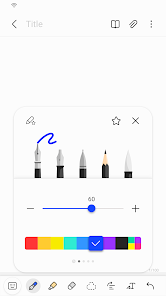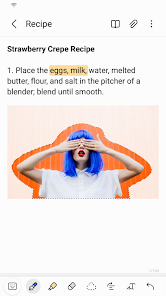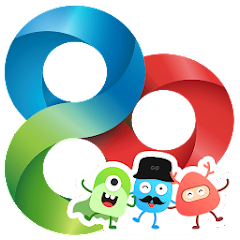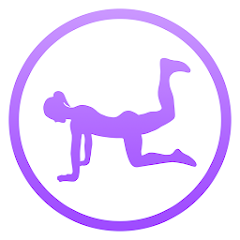1,000,000,000+
Installs
Samsung Electronics Co., Ltd.
Developer
-
Productivity
Category
-
Rated for 3+
Content Rating
-
https://account.samsung.com/membership/pp
Privacy Policy
Screenshots
editor reviews
When it comes to digital note-taking, Samsung Notes stands out as a versatile and robust application tailored for Samsung device users 💡. Developed by Samsung Electronics Co., Ltd., this app offers a seamless note-taking experience, integrating easily with the S Pen on devices like the Galaxy Note series, Galaxy Tab, and other Samsung smartphones 📱. One might choose Samsung Notes over other note-taking apps for its deep integration with Samsung's ecosystem, S Pen support, and an intuitive interface that makes capturing ideas and organizing them a breeze 🌬️. If you're a Samsung device user, downloading Samsung Notes could be a game-changer for managing your digital jotting needs ✍️.
features
- ✏️ Intuitive S Pen Integration - Samsung Notes is designed to work cohesively with the S Pen, offering features like pressure sensitivity and tilt recognition for a natural writing and drawing experience.
- 🎨 Variety of Tools - The app boasts a range of tools, such as brushes, pens, and color palettes, for creative expression and precise note-taking.
- 📂 Organized Note Management - Users can create categories, folders, and tags to keep notes tidy and find them easily through search functionality.
pros
- 🌠 Smooth User Experience - Samsung Notes offers a user-friendly interface and smooth performance that enhances productivity and creativity.
- 🔒 Secure Notes - It provides options to lock notes, ensuring privacy and security for sensitive information.
- ✨ Offline Accessibility - Notes can be accessed and edited offline, perfect for times when you're without an internet connection.
cons
- 🔐 Compatibility Limitation - The app is mainly optimized for Samsung devices and may not provide the same experience on non-Samsung devices.
- 📤 Limited Export Options - Users may find the export functionality restrictive as it does not support all file formats equally.
- 🔄 Inconsistent Syncing - Some users may experience issues with syncing notes across different Samsung devices.
Recommended Apps
![]()
Behance - Creative Portfolios
Adobe Inc4.7![]()
News 9
Griffin Media, L.L.C.0![]()
Sleep Aid Fan - White Noise
App Magna4.6![]()
Dove Channel
Dove Channel4![]()
DC Metro and Bus
Dixon Mobility, LLC3.3![]()
Anima: AI Friend & Waifu Chat
Anima AI Ltd4.2![]()
Tanger
Tanger Outlets3.5![]()
Lines - Icon Pack
Nate Wren Design4.6![]()
Music Player - MP3 Player & EQ
Mobile_V54.4![]()
GO Launcher -Themes&Wallpapers
go live llc4.5![]()
AI App Maker Builder Appy Pie
Appy Pie LLP4.3![]()
Color Grab (color detection)
Loomatix4.8![]()
Textra SMS
Delicious4.3![]()
NextRadio Free Live FM Radio
NextRadio3.7![]()
Skyward Mobile Access
Skyward, Inc2.9
Hot Apps
-
![]()
WhatsApp Messenger
WhatsApp LLC4.2 -
![]()
T-Mobile Internet
T-Mobile USA4 -
![]()
Xfinity My Account
Comcast Cable Corporation, LLC3.3 -
![]()
Newsmax
Newsmax Media4.7 -
![]()
Direct Express®
i2c Inc.4.3 -
![]()
TracFone My Account
TracFone Wireless, Inc.3.6 -
![]()
Google Pay
Google LLC4.4 -
![]()
Link to Windows
Microsoft Corporation4.2 -
![]()
MyChart
Epic Systems Corporation4.6 -
![]()
Telegram
Telegram FZ-LLC4.2 -
![]()
Zoom - One Platform to Connect
zoom.us4.1 -
![]()
myCigna
Cigna2.9 -
![]()
TouchTunes: Live Bar JukeBox
Touchtunes Interactive Networks3.2 -
![]()
Klover - Instant Cash Advance
Klover Holdings4.1 -
![]()
Subway®
SUBWAY Restaurants4.5 -
![]()
Google Chrome: Fast & Secure
Google LLC4.1 -
![]()
UnitedHealthcare
UNITED HEALTHCARE SERVICES, INC.4.4 -
![]()
AXS Tickets
AXS, LLC4.2 -
![]()
Healthy Benefits+
Solutran, Inc.4.5 -
![]()
Lime - #RideGreen
Neutron Holdings, Inc.4.8 -
![]()
Google Lens
Google LLC4.5 -
![]()
Peacock TV: Stream TV & Movies
Peacock TV LLC4.5 -
![]()
Pandora - Music & Podcasts
Pandora4.1 -
![]()
myAir™ by ResMed
ResMed3 -
![]()
Ticketmaster AU Event Tickets
Ticketmaster L.L.C.2.8 -
![]()
My Spectrum
Charter/Spectrum4.6 -
![]()
Dave - Banking & Cash Advance
Dave, Inc4.3 -
![]()
Xfinity
Comcast3.6 -
![]()
Affirm: Buy now, pay over time
Affirm, Inc4.7 -
![]()
Brigit: Borrow & Build Credit
Brigit4.6
Disclaimer
1.Appinfocenter does not represent any developer, nor is it the developer of any App or game.
2.Appinfocenter provide custom reviews of Apps written by our own reviewers, and detailed information of these Apps, such as developer contacts, ratings and screenshots.
3.All trademarks, registered trademarks, product names and company names or logos appearing on the site are the property of their respective owners.
4. Appinfocenter abides by the federal Digital Millennium Copyright Act (DMCA) by responding to notices of alleged infringement that complies with the DMCA and other applicable laws.
5.If you are the owner or copyright representative and want to delete your information, please contact us [email protected].
6.All the information on this website is strictly observed all the terms and conditions of Google Ads Advertising policies and Google Unwanted Software policy .