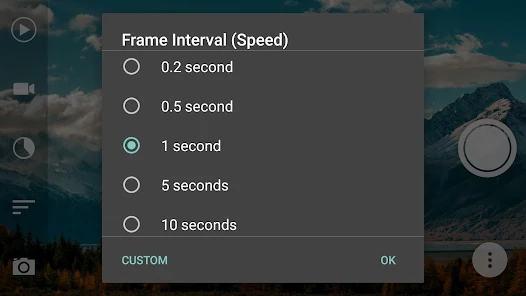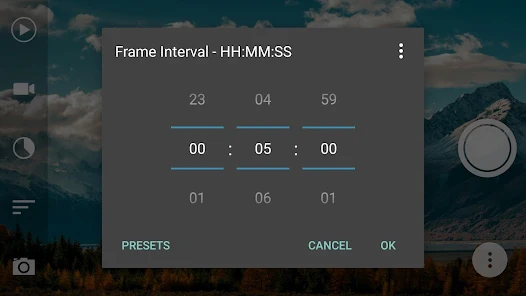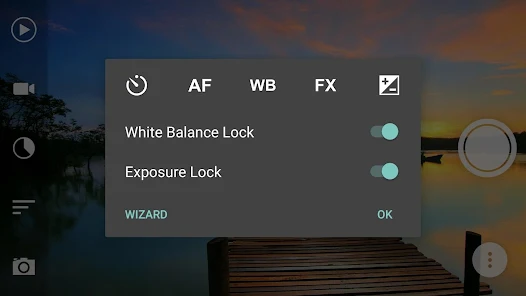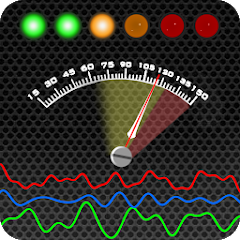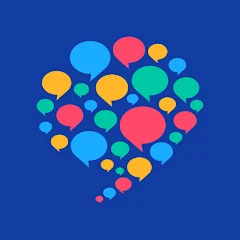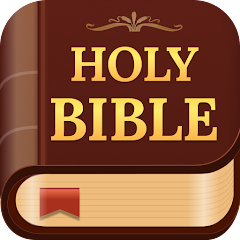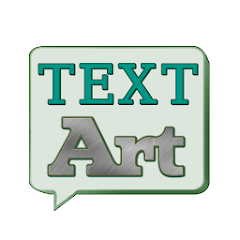5M+
Installs
Neximo Labs
Developer
-
Video Players & Editors
Category
-
Rated for 3+
Content Rating
-
https://sites.google.com/view/framelapse/privacy
Privacy Policy
Screenshots
editor reviews
📸 🎥 🕰️ Framelapse: Time Lapse Camera, designed by Neximo Labs, is a high-quality time-lapse photography app that really stands out from the crowd of similar software due to its powerful features and intuitive interface. 🌌🌃🏞️ This app turns your common shots into arresting time-lapse videos effortlessly. Neximo Labs developed Framelapse intending to give photography enthusiasts access to advanced time-lapse techniques usually associated with professional equipment. 🏞️⏳🎞️ What sets Framelapse apart is its neat, user-friendly interface, easy to navigate even for first-timers. The app offers useful features like Frame Interval, Video Duration, Self timer, and more, allowing you to customize your time-lapse recordings uniquely. 🎯🔧⚙️ Framelapse further endears itself to users due to its flexibility to work perfectly well in both pro or auto mode, so whether you are a beginner or a seasoned photographer, this app has got you covered. 🎈🎈 Choosing Framelapse over similar apps is easy when you consider the quality of output you get and the hassle-free user experience. So, if you're itching to turn everyday moments into stunning time-lapse videos, download Framelapse: Time Lapse Camera right away! 🎉 📲 ⚡
features
- 🔍 Frame Interval🔍: This feature enables you to adjust the capture frequency to create smooth time-lapse videos.
- ⏱️ Video Duration⏱️: You can set the recording time for your videos or leave it unbounded for endless shooting.
- 🕰️ Self Timer🕰️: With the built-in self-timer, setting a delay before recording starts is no hassle at all.
- 🌀 Pro Mode/ Auto Mode🌀: Whether you are pro or just starting, the app adapts to your skill level offering manual or auto options.
pros
- 😊 Intuitive UI 😊: This app's user interface is simple and easy to navigate, making it ideal for users of all proficiency levels.
- 💡 Customizability💡: It offers a high degree of customizability, enabling users to create unique time-lapse videos with different settings.
- ⭐ High-Quality Videos⭐: The app is capable of producing high-quality time-lapse videos, comparable to those shot on professional equipment.
- 🔄 Versatility🔄: The application is versatile, offering features that are suitable for both amateur and experienced photographers.
cons
- 🔋 Battery Consumption🔋: Continuous use may drain the battery quickly due to the high processing demand.
- 🎥 Limited Formats 🎥: The app only supports certain video formats which may not be compatible with all devices.
- 💻 No PC Version💻: Currently, the app lacks a PC version limiting its use to mobile devices only.
Recommended Apps
![]()
Ultimate EMF Detector RealData
MRE Programming4.5![]()
Lyric Notepad - Song Writing
Kenny Mc0![]()
Video downloader, save video
Shotcut Video Workshop4.5![]()
Plant Identifier & Plant Care
Braly JSC2.7![]()
mydlink Lite
D-Link Corporation3.2![]()
Trulia: Homes For Sale & Rent
Trulia4.7![]()
Advance Auto Parts
Advance Auto Parts, Inc.4.7![]()
Fahlo Animal Tracker
Fahlo4.2![]()
TVNZ+
Television New Zealand Limited2.3![]()
eMeals - Meal Planning Recipes
eMeals3.6![]()
Ticketmaster UK Event Tickets
Ticketmaster L.L.C.2.6![]()
Anime Wallpaper
Biggest Anime Fan4.6![]()
Line2 - Second Phone Number
Line2 Inc.3.1![]()
MV CastPlayer
KVStudio4![]()
Simple Mobile My Account
SIMPLE Mobile3.8
Hot Apps
-
![]()
Instagram
Instagram4.3 -
![]()
PayPal - Send, Shop, Manage
PayPal Mobile4.3 -
![]()
GameChanger
GameChanger Media4.6 -
![]()
Telegram
Telegram FZ-LLC4.2 -
![]()
Google Chat
Google LLC4.4 -
![]()
Cash App
Block, Inc.4.5 -
![]()
Roku Smart Home
Roku, Inc. & its affiliates4.4 -
![]()
Amazon Shopping
Amazon Mobile LLC4.1 -
![]()
Afterpay - Buy Now Pay Later
Afterpay3.8 -
![]()
Direct Express®
i2c Inc.4.3 -
![]()
Healthy Benefits+
Solutran, Inc.4.5 -
![]()
WhatsApp Messenger
WhatsApp LLC4.2 -
![]()
JPay
Jpay Mobile4.1 -
![]()
AXS Tickets
AXS, LLC4.2 -
![]()
Dofu Live NFL Football & more
DofuSports Ltd4.2 -
![]()
Uber - Request a ride
Uber Technologies, Inc.4.6 -
![]()
T-Mobile Internet
T-Mobile USA4 -
![]()
Venmo
PayPal, Inc.4.2 -
![]()
Brigit: Borrow & Build Credit
Brigit4.6 -
![]()
Dave - Banking & Cash Advance
Dave, Inc4.3 -
![]()
Google Pay
Google LLC4.4 -
![]()
United Airlines
United Airlines4.6 -
![]()
Link to Windows
Microsoft Corporation4.2 -
![]()
Xfinity
Comcast3.6 -
![]()
Fubo: Watch Live TV & Sports
fuboTV1.7 -
![]()
myCigna
Cigna2.9 -
![]()
Green Dot - Mobile Banking
Green Dot4 -
![]()
TracFone My Account
TracFone Wireless, Inc.3.6 -
![]()
Zoom - One Platform to Connect
zoom.us4.1 -
![]()
Klover - Instant Cash Advance
Klover Holdings4.1
Disclaimer
1.Appinfocenter does not represent any developer, nor is it the developer of any App or game.
2.Appinfocenter provide custom reviews of Apps written by our own reviewers, and detailed information of these Apps, such as developer contacts, ratings and screenshots.
3.All trademarks, registered trademarks, product names and company names or logos appearing on the site are the property of their respective owners.
4. Appinfocenter abides by the federal Digital Millennium Copyright Act (DMCA) by responding to notices of alleged infringement that complies with the DMCA and other applicable laws.
5.If you are the owner or copyright representative and want to delete your information, please contact us [email protected].
6.All the information on this website is strictly observed all the terms and conditions of Google Ads Advertising policies and Google Unwanted Software policy .