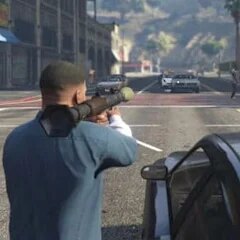Jersey Mike's
Jersey Mike's Subs





Brigit: Borrow & Build Credit
Brigit





Garmin Connect™
Garmin





ChatGPT
OpenAI





Glory Fit
Smart Wear




Zepp(formerly Amazfit)
Huami Inc.




Indeed Job Search
Indeed Jobs





Photo Suit Editor Men Women
Appwallet Technologies




PhotoScan by Google Photos
Google LLC




Mega Car Crash Simulator
Zego Studio





Cocobi Good Habits -Kid Toilet
KIGLE





Airport Security
Kwalee Ltd




Total Battle: War Strategy
Scorewarrior




Among Us
Innersloth LLC





Talking Tom Hero Dash
Outfit7 Limited




Spot 5 Differences: Find them!
ProGamesLab





Hello Neighbor Nicky's Diaries
tinyBuild




Bmw Car Simulator Game 2024
Car Simulator Game 2025





 👍editor choice apps
👍editor choice apps

Cast for Chromecast & TV Cast
iKame Applications - Begamob Global





Volume Booster - Sound Booster
360 Tool






Phone Number Lookup
Privacy+





Depop - Buy & Sell Clothes App
Depop




Don't Touch My Phone AntiTheft
tappaz.studio




Photo Frame 2025 - MyFrame
AppTrendz Studio




SmartThings
Samsung Electronics Co., Ltd.




FamilyAlbum - Photo Sharing
MIXI, Inc.





 👍editor choice games
👍editor choice games

3D Bolt Master™
Joymaster Puzzle Game Studio






Stumble Guys
Scopely





Agent Hunt – Hitman Shooter
Homa





Princess Town Hospital World
Princess Town




Woodle Screw Jam: Nuts & Bolts
LifePulse Puzzle Game Studio





Indian Vehicles Simulator 3d
AN Gaming Studio




L.O.L. Surprise! Disco House
TutoTOONS




Story Match
LinkDesks Daily Puzzle